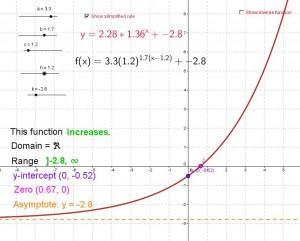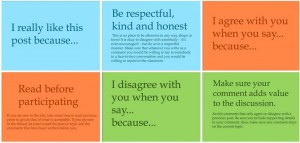Once again, you’ll be using epearl to document your progress and learning. Create a new artifact called The Square Root Function, and fill in the task description AND the criteria, in your own words.
This time, whenever you make a new version of your ggb, you will also use the “New version” feature in epearl. Everything in the previous version is automatically copied into the new one, and all you have to do is add your new ggb into the doing section, and add to/edit the other fields as you need to.
You will be making the exact same type of geogebra for the square root function as you did for the linear one, with a few extras:
This one will also include, in addition to everything the linear one had (the bold section is what’s currently due):
- sliders for 4 parameters instead of 3. The extra one will be for the b parameter.
- a t-slider with a much bigger range than just [-5, 5].
- text boxes that appear/disappear to give information about
- whether the function increases/decreases
- what the vertex is
- what the domain and range are
- whether or not there is a zero
- what the zero is
- whether or not there is a y-intercept
- what the y intercept is